How to download Instagram Stories
Instagram is a popular social media network that enables users to share photos and videos with their friends and followers. Users can also find and follow other people on Instagram. The ability to create and share "stories" on Instagram, which are short videos or photographs that disappear after 24 hours, is one of the distinguishing characteristics of this social media platform. Even though Instagram allows users to watch and interact with stories, it might be difficult to save them for offline viewing or to share them with others. Users may, however, quickly download Instagram stories to their device with the help of a tool called StoryDownloader.app. This makes the process much simpler.
Steps to download and view Instagram Stories
Step 1: Grab the Instagram Username
In order to download or view stories from Instagram, you will need to know the username of the account whose stories you would like to download. One way to find this information is to go to the Instagram website (www.instagram.com) and navigate to the profile of the user in question. Once you are on the user's profile, you can look at the URL of the page and copy the string of text that comes after 'instagram.com'. This string of text is the username of the user. Otherwise, you can copy the username directly from the page.

Step 2: Go to StoryDownloader.app
Next you need to go to the StoryDownloader.app website on either your mobile device or a computer. When you have connected to the site, you will see that there is a search bar located at the very top of the page. Simply enter the username of the Instagram account that was used to publish the story that you would like to save in order to download it.
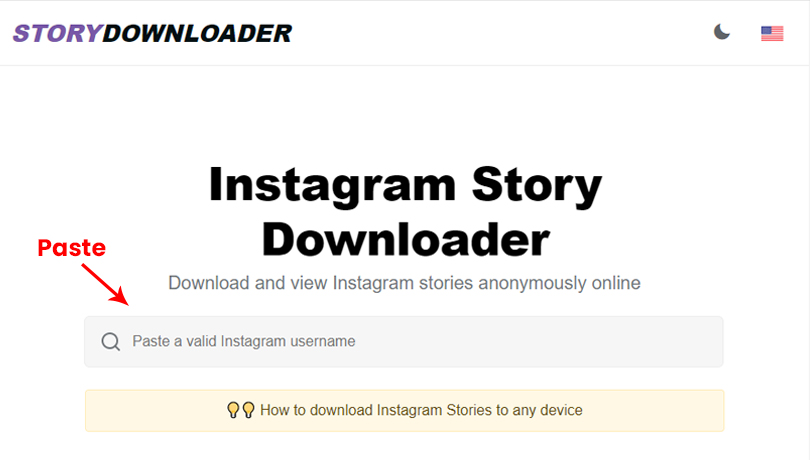
Step 3: Download or view the story
After the user name has been entered, StoryDownloader.app will display all of the stories that are related with that particular account. After that, you can choose which of the stories to download by tapping or clicking on the one you choose. After you have made your selection, the website will make a button available for you to click in order to download the story. You will be given the choice to save the tale either as a snapshot or as a video, depending on which format best suits your needs.
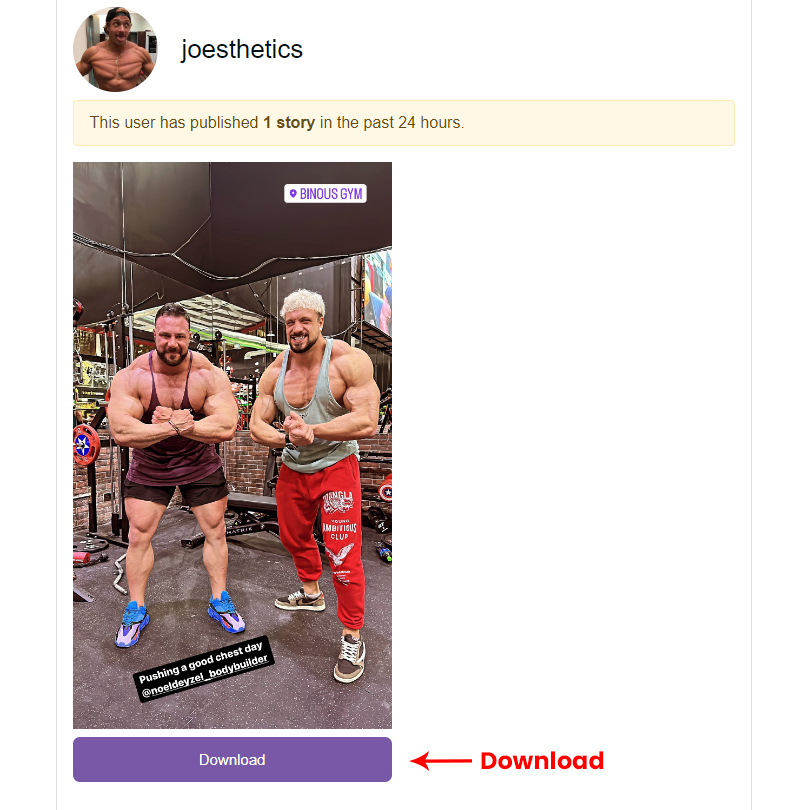
Conclusion
StoryDownloader.app is a helpful service that enables you to easily download Instagram stories to your device with less effort. To use it, go to the website on your mobile device or computer, enter the username of the Instagram account that posted the story you want to save, pick the story, and then save it. To use it, go to the website. Remember that downloading Instagram stories without the permission of the account owner may be in violation of the terms of service for the platform, and it is essential to show respect for the rights of the content creators.
If you encounter any problems or difficulties while using our service or product, please do not hesitate to contact us for assistance. We are here to help and will do our best to resolve any issues you may be experiencing as quickly as possible.